THIS PAGE IS IN ACTIVE DEVELOPMENT!
4.6.RigModular Class
Rig Modular class handles all rig logic.

It is based on SkeletalMeshActor and has ShouldTickIfViewportsOnly enabled in order to tick in editor.
You can create your custom Rig Modular based blueprint and use it in Rig Tools window.
In RigModular actor details under RigModular category there are following variables:

Tick In Editor – update rig (in editor and in game). This property is being set to true, right after the rig was successfully created.
Update If In Frustum Only – update rig only if we can see rig actor.
In Frustum – can we see the rig actor?
Bones Transforms – resulting array of bone names and their transforms after rig calculations.
Source BT – array of bone names and their transforms that needs to be taken from Source Actor animation if Update From Source is checked
Modular Rig Data – rig settings
Face Rig Data – face rig settings
Post Parent Controllers – additional parent controllers data
Post Create Constraints Data – create constraints after creation of the rig
Source Actor – source skeletal mesh actor reference
Isolate Selected – isolate selected controllers mode
Mesh Physics Asset – skeletal mesh physics asset
In Event Graph of RigModular based blueprint class you can use following CallInEditor Events:
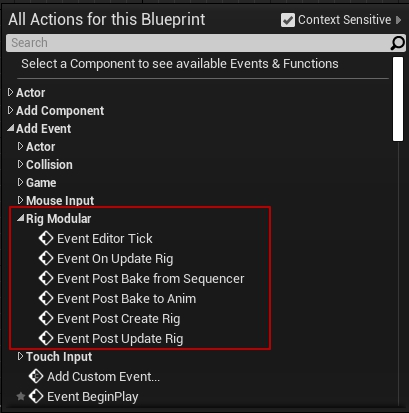
Event Editor Tick – ticks if Tick In Editor is enabled.
Event On Update Rig – runs right before rig update.
Event Post Bake from Sequencer – runs right after “Bake from Sequencer” command.
Event Post Bake to Anim – runs right after “Bake to Anim Asset” command.
Event Post Create Rig – runs right after the rig was created.
Event Post Update Rig – runs right after rig was updated.

