THIS PAGE IS IN ACTIVE DEVELOPMENT!
4.2.6.Working With Animation
To create and play animation you can use Level Sequencer.
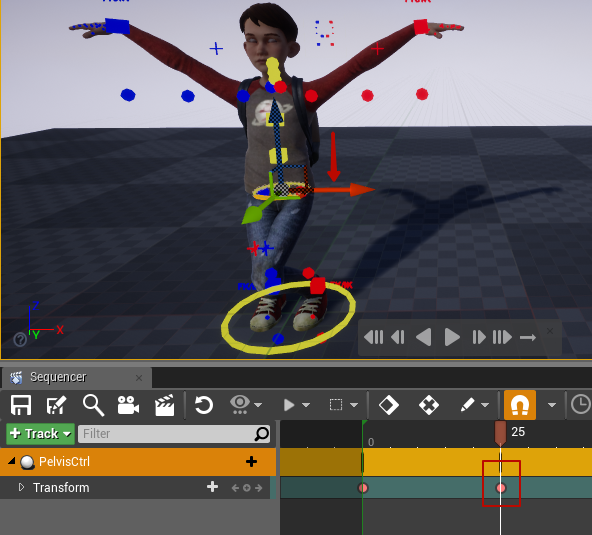
On how to work with sequencer please visit Sequencer Editor page in Unreal Engine documentation.
During deletion of the rig, system will check, if current rig has any animation in level sequencer. And if it will find sequencers with current rig controllers animation it will show you a Check Sequencers dialogue with sequencers list:
 Delete Rig – delete rig anyways.
Delete Rig – delete rig anyways.
Cancel – do nothing.
If you will choose Delete Rig there will be another dialogue that will ask if you want to remove animation from sequencer or keep it:

Delete Animation Data – remove all controller bindings from sequencer.
Keep Animation Data – delete rig only but keep controllers animation.
If you will choose Keep Animation Data, animation will still be in sequencer, but controller bindings will be broken.

However, you can still create rig again and fix controller bindings using default sequencer command:

You may also need to save current map and sequencer and reopen them in order to use this command.
This is useful when you have figured out that you need to edit the rig after you made an animation.

